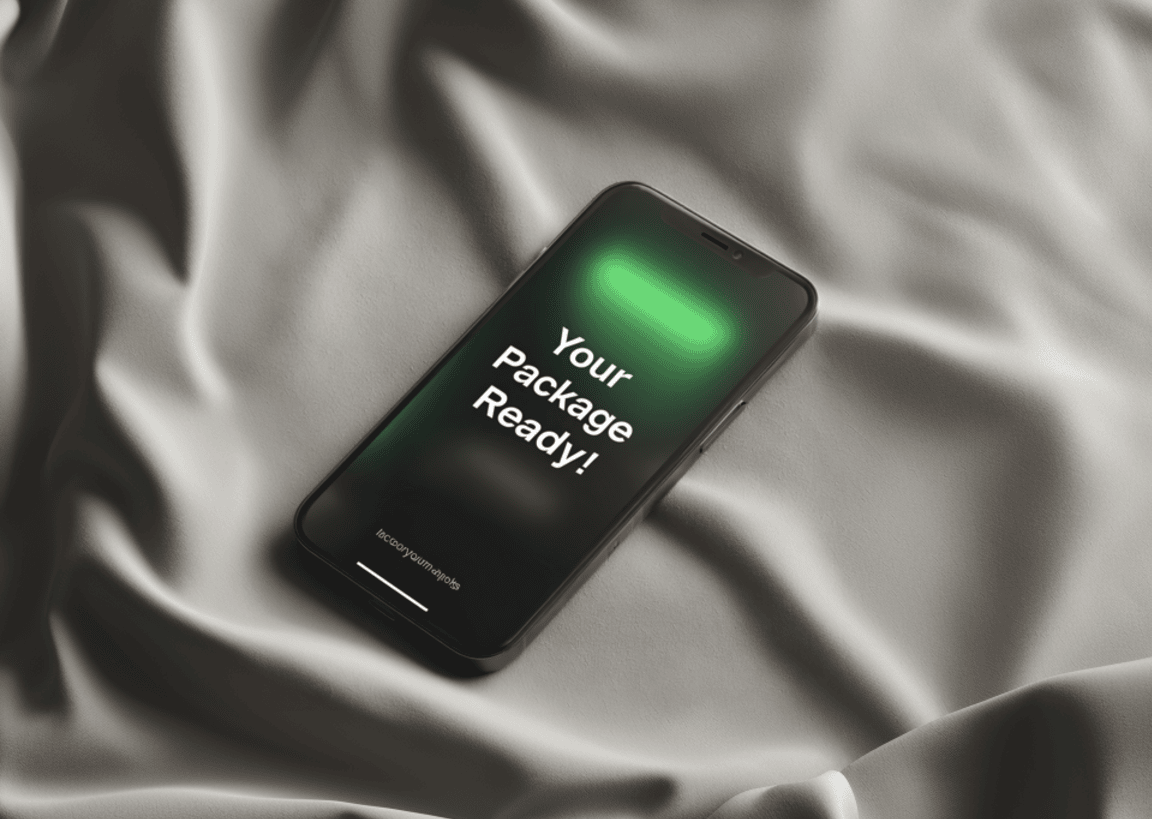Top 10 Ways to Improve Your Mailroom Operations

Operational inefficiencies can cost businesses 20-30% of their revenue. If endless packages have been slowing you down, it might be time to revisit your mailroom operations.
The mailroom is a central hub for managing incoming and outgoing mail. It's a dedicated space for receiving, sorting, processing, and distributing important deliveries. It is essential to many organizations, including corporate offices, residential buildings, and healthcare facilities.
A functional mailroom offers satisfaction and convenience to employees and customers alike. However, as online purchasing and parcel volumes increase, the mailroom may struggle to keep up. An increased flow of mail, coupled with the expectations to deliver them all on time, presents a difficult challenge.
Fortunately, we have some great tips to help you improve mailroom operations. Read on to discover ten of the best practices and whether implementing mailroom management software is the right choice.

1. Reduce Your Need for Physical Resources
Americans consume 31.5 million tons of printing and writing paper every year. However, modern mailrooms are moving forward with the times.
Many are turning to digital mailrooms to reduce the physical resources needed to operate. For example, digital mailrooms use cloud-based servers to store package and recipient details, eliminating the need for physical logbooks and a paper-based system. Space is freed up in your mailroom, and your data gets easier to access.
As a bonus, your mailroom’s relationship with your residents or employees may improve, given the use of paperless, more eco-friendly and sustainable practices.
2. Document Conversion, Data Entry, and Digital Mailroom
Logbooks are likely at the top of your list of things to do away with as you go paperless. Manual and paper-based logs occupy a lot of storage space, take up a lot of time to read through, and are prone to error. In the digital age, it is time to digitalize your logbooks.
Mailroom management software uses optical character recognition (OCR) technology and artificial intelligence (AI) to gather printed or written information from your packages and upload it into a database. Meanwhile, online portals and electronic data interchange (EDI) systems provide secure channels within which couriers and recipients can reliably communicate.
By utilizing these features of a digital mailroom, you can reduce the risk of human error and cut the red tape.
3. Embrace Automation for a Streamlined Mailroom
As the volume of deliveries increases, so does the pressure for a mailroom to keep up.
Thankfully, powerful mailroom software offers modern solutions to keep the mailroom going. Its features allow for the automation of your more tedious and time-consuming tasks such as sending reminders, jotting down data, creating reports and audits, and so on. As mentioned previously, OCR technology and AI are tremendous aids for processing packages.
The manual logging of inbound and outgoing mail can be done away altogether! Even the dissemination of status updates and notifications to recipients can be automated.
But, as you transition to a digital mailroom, don’t forget about the humans. New technology can be overwhelming, so train the staff to integrate the software into their routines and procedures effectively.
Check out this insightful article for more on how mailroom management software can revolutionize your office.
4. Ensure Data Security and Compliance
As a hub for communication, mailrooms are susceptible to security risks. Package labels, for example, contain sensitive information such as the recipient’s full name, contact details, and address. All this information can be easily spotted when handling the package, thus the importance of compliance with security standards.
Failure to adhere to these industry standards such as GDPR (General Data Protection Regulation) and other regulations is not only an operational inefficiency but a major legal liability. To ensure data security and compliance in your mailroom, consider these steps:
- Establish a comprehensive policy for package receiving, labeling, and pick-up.
- Implement strict protocols for handling sensitive information, such as using encrypted communications channels and limiting who has access to important devices, documents and areas. Packaging labels have information about their recipient, so it is important that only the people who need to see them (the personnel and the recipients) have access to them.
- Use clear signage for your guidelines and workplace areas for easy navigation and understanding.
- Conduct regular audits on your access controls, package screening and other systems to ensure that your security systems are up to date. Conduct audits on your package inventory to ensure that there are no pending deliveries that have been sitting for too long.
- Maintain a record of key information, such as employee clock-in and clock-out times, parcel delivery and collection times, etc. You may analyze this data for further action.
5. Unleash the Power of Data
Data is your foundation for efficiency and conceptualizing improvements. Mailroom software allows you to monitor various data points such as package flow, daily tasks, and employee performance.
Take your time look, through this data and look out for emerging patterns: specific days or hours where performance falters, points where congestion builds up, tasks that take longer to accomplish, and so on. Some of these points may be bottlenecks to address while others may be opportunities to utilize.


Cross-reference the data with other bits of information. Look at footage during times when package flow drops, monitor the control systems for potential errors, and gather feedback from your mailroom staff. All of this put together can help you identify what the problems at hand so that you can work to fixing them.
Transparency and communication are crucial with this kind of troubleshooting, to ensure that your data is sound and you see problems from many angles.
6. Get Feedback from Mailroom Employees
Feedback is important, and you can gather other critical data points from your employees. Utilizing key performance indicators (KPIs) is a classic way to gather quantitative data about the performance of your staff, though other measures such as Objectives and Key Results (OKRs) are also viable.
While metrics such as KPIs produce quantitative data, their parameters are determined by you and your mailroom staff. Be sure to have an open discussion when setting the goals or objectives for each metric, so there is consensus on what is achievable for the given month or year. If you assign these metrics without consulting the staff, then they may be chasing goals that are difficult or too easy to reach.
You can also use feedback forms, digital surveys, or other opportunities where the employees can share their experiences and suggestions. These options offer both qualitative data and self-assessed insight.
7. Have a Game Plan for Peak Seasons
With all of your data gathered, it is time to take action!
During peak seasons, especially holidays (i.e. Black Friday, back-to-school, Cyber Monday, etc.), your mailroom is likely to see a higher volume of packages, by way of sales and other events. Take a proactive approach and prepare your room strategically, even weeks before the season arrives.
Analyze your mailroom’s package data to determine the volume of packages and mail in previous seasons. Mailroom software is great for this task, as they let you get this information on the fly. Consult the other data points that you’ve already gathered. With all of this knowledge, you can make a game plan.
You may use barcode and OCR scanners to expedite package processing and tracking. Automate sending reminders and notifications for your package recipients to prompt regular pick-ups. If need be, you can temporarily expand your team or offload packages to an extra storage space to accommodate the influx of deliveries.
The goal here is to reduce congestion and ensure a seamless workflow, especially when volume is high.
8. Turn the Mailroom Into an Employee Perk
Here’s a fun one: transform your mailroom into an enticing employee perk. Instead of another item on their to-do lists, visiting the mailroom can become a convenient incentive.
Offer services like package stations where employees can send their mail. Allow them to have personal packages delivered to the company mailroom (within reason) to facilitate secure and hassle-free deliveries during work hours. Learn more about what tenants tend to want through this survey conducted by Spaceflow and Parcel Tracker.
Turning the experience into a perk also entails reducing potential stress or frustration. You may implement designated arrival times for bulk deliveries to alleviate foot traffic and congestion. You can also streamline the pick-up process with digital mailroom software, allowing for electronic notifications and status updates about their packages. Explore the benefits of a digital mailroom for further insights.
By considering user experience, you have a framework for making the overall experience in your mailroom convenient, secure, and efficient. Then, the mailroom will turn from another stop into a valued amenity.
9. Give the Mailroom a Makeover
Part of enhancing the mailroom experience is considering its layout and appearance. If your mailroom staff and recipients are having trouble navigating the space or if the space gathers negative or neutral feedback then a mailroom makeover might be in order.
While digital software does wonders for reducing congestion and wasted supplies, you should take advantage of the space you’ve saved.
Restructure the layout of your mailroom to ensure unobstructed pathways. Optimize storage by using vertical space to make packages easier to identify. Set up supply stations and areas where your employees can breathe, even for a moment. Add some decorations to bring color and life to the room.
You can even take a page from how interior designers, architects, and other companies approach their layouts. For example, McDonald’s famously mapped out their kitchen layout on a tennis court using chalk.

Although subjective, the atmosphere of your mailroom does leave an impact. If the mailroom is not set up with people in mind, then the people in it won’t be able to work efficiently.
10. Find a Solution that Suits Your Mailroom
Like their parent organizations, each mailroom is different and experiences unique pain points. A smaller residential mailroom may have issues with space and corporate mailrooms may regularly face high volumes of deliveries. Mailrooms that are still going old-school may have trouble communicating with their recipients.
As you transition to a digital mailroom, remember to take your time finding the solutions that suit your mailroom’s needs and circumstances. Investing in the right technology not only improves efficiency but positions the mailroom as a valuable asset. Consider solutions like Parcel Tracker for a transformation fit for your property.
How to Run a Successful Mailroom
In short, to improve a mailroom, you need to:
- Do away with unnecessary materials and tedious tasks.
- Establish clear procedures that lead to security and collaboration.
- Streamline processes with technology like mailroom automation software.
- Make informed plans and decisions through data and feedback.
A streamlined mailroom:
- Guarantees the timely delivery of documents, packages, and parcels,
- Fosters a positive work or living environment for residents and employees alike,
- Reduces the chances of misplaced deliveries, saving time and frustration for all involved, and
- Safeguards sensitive documents and packages from unauthorized handling, enhancing overall security measures.
Any organization can transform its mailroom into a well-oiled machine. It starts with incorporating clear procedures, designated storage, and new technologies.
Real-World Example of Mailroom Efficiency
It's one thing to say a streamlined mailroom can improve operations; it's another to show it in action.
Consider the case of St. Mary's Twickenham University. The institution implemented a new mailroom management system to digitize its processes. The result? A dramatic increase in efficiency!
Another example is the Tri-State Memorial Hospital. It transformed its operations by incorporating advanced mailroom management software, improving package tracking and timely delivery.
Stay in the Know
Remember, a well-run mailroom isn't just about managing packages. It's about creating a streamlined environment that positively impacts operations. Implementing these can boost efficiency, improve resident/employee satisfaction, and save valuable time.
Ready to unlock your mailroom's full potential? Sign up with Parcel Tracker today. Discover how mailroom software can transform the mailroom into a true efficiency powerhouse