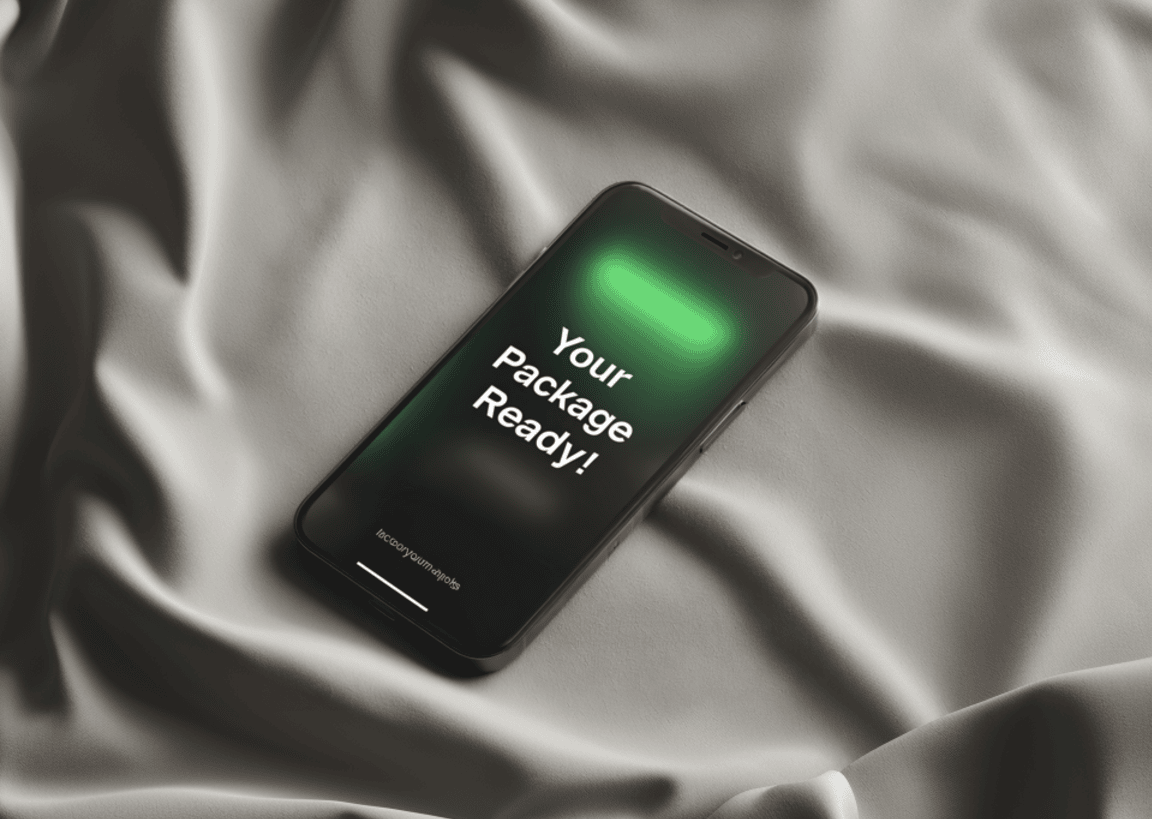The 7 Best Mailroom Management Software For 2024

Traditional letters may be fading, but mailrooms are busier than ever. Online shopping and next-day delivery have caused a surge in package volume and size, with offices, residences, and universities scrambling to keep up.
Today’s mailrooms face a familiar challenge: delivering packages to the right people quickly and efficiently.
Thankfully, they no longer have to do it one parcel at a time. Mailroom management software now completes hours of manual work in just minutes.
What is Mailroom Management Software?
Upon arrival, staff record each package, notify recipients, and store packages in their designated mailroom locations. This process can take hours, and that’s not even considering peak periods like holidays and sales. Mailroom management software can speed up the entire process with core functions like:
- Mobile Scanning: Automate package log-in and log-out by scanning labels
- Automate Notifications: Notify recipients of deliveries upon scanning a package
- Recipient Management: Store information about recipients in a single dashboard
And just like that, mailroom staff get more time for important admin work or talking to customers.
Benefits of Mailroom Management Software
Extra time isn’t the only benefit of mailroom management software. The deployment of a new system can also create a more efficient mailroom.
- Accuracy: Typos and complex handwriting can make it difficult to retrieve a package when a recipient is ready to collect it. Mobile scanning and a digital recipient directory make it easier to get a package in the right hands.
- Customer Satisfaction: Mailrooms exist for convenience, whether the recipient is a student, tenant, or office worker. Mailroom software ensures that they stay informed and receive their packages on time.
- Better Decision Making: Mailroom management software can provide insights into package volume and delivery times. Mailrooms can use this data to reduce bottlenecks and create better workflows.
Best Mailroom Management Software of 2024
Most mailroom management systems have the same core functions. However, the experience and ability to support different workflows can vary. Let’s compare seven of the best mailroom management solutions.
1. Parcel Tracker

Parcel Tracker is a dedicated parcel and mailroom management software designed for mid-sized to enterprise-level facilities. High-profile institutions, like government, universities, and healthcare, use Parcel Tracker in their mailrooms.
Price: Start at $130 per month
Key Features:
- Quick and Easy Setup. Users can upload a new or existing recipient directory via XLS or CSV files. Multiple clients reported that training was very easy and that they were able to deploy Parcel Tracker immediately.
- Easy to Use. Scan a label with the Parcel Tracker app and capture all details. The app will match the name to a recipient and automatically notify them via their preferred platform.
- AI-Powered. Parcel Tracker’s OCR technology accurately scans labels and assigns a package to a recipient. Users can also scan barcodes, QR codes, and handwritten text.
- Enterprise-Level Configurability. Parcel Tracker offers advanced security options like SSO, MFA, and advanced permission settings. It can also work with SAML, LDAP, and providers like Auth0.
- Flexible and Versatile. Parcel Tracker has a complete feature set to support various use cases, including customizable alerts, analytics, self-service pickup options, and more.
Weaknesses: Has no parcel locker integration.
2. QTrak

QTrak is ideal for small to mid-sized organizations like hotels and conference centers. It’s easy to use but lacks the ability to handle complex workflows.
Price: $2,000 per year
Key Features:
- Mobile-First Design. QTrak requires only a mobile phone. Users can scan packages and access QTrak’s dashboard from any smartphone.
- Fixed Annual Fee. Has a straightforward and predictable pricing model.
- Parcel Locker Integration. Users can use the QTrak app and QTrak Package Pods for secure locker storage.
Weaknesses: Lacks enterprise features needed to support advanced use cases.
3. Notifii Track

Notifii is a property management system with mailroom management capabilities. It’s popular in residential buildings like condos and multi-family residences.
Price: Starts at $99 per month
Key Features:
- Quick Setup: Users can easily start scanning parcels from almost any mobile device, including iPhones, iPads, and most Androids. Users can also use the web platform but must have a barcode scanner and signature pad.
- Parcel Locker Integration: Works with Notifii Parcel Lockers
Weaknesses:
- Limited Features: Has limited API integrations for custom workflows.
- Manual Data Entry Heavy: Can slow operations in high-volume environments
4. iLobby

iLobby is primarily an office management tool with basic mailroom management capabilities. It is ideal for office spaces and small mailrooms.
Price: Starts at $99 per month
Key Features:
- Easy to Use. Users can use the iLobby mobile app to scan shipping labels.
- Office System Integration. As part of a suite of office management tools, iLobby can be a multi-functional solution for offices.
Weaknesses:
- Limited Mailroom Functionalities. iLobby’s main focus is office management, so it may not be able to support complex or high-volume operations.
- Manual Data Entry-Heavy. Unlike other solutions on this list, iLobby does not match labels to recipients. Instead, it provides a fillable parcel information form.
5. Envoy

Envoy offers mailroom management tools as part of an office management suite. It’s suitable for mid-sized to enterprise-level offices.
Price: $5 per recipient
Key Features:
- Easy to Use. Users can snap a picture of a package label, and Envoy matches it to a recipient.
- Extensive Integrations. Envoy is compatible with over 100 communication, space management, and access control tools.
- Office System Integration. Envoy provides office management features, like room and desk booking and visitor management.
Weaknesses:
- Limited Mailroom Management Functions. Envoy allows users to add delivery notes but lacks other features needed for complex operations.
- No Real-time Recipient Detection. Envoy cannot immediately detect when a recipient has collected a parcel.
6. Verkada Mailroom

With a focus on security, Verkada is ideal for large enterprises, government buildings, and hospitals.
Price: Starts at $3,600 per year
Key Features:
- Easy to Use. Users can scan labels with the Verkada Mailroom app. The system matches the label to a recipient
- Great UI. Verkada Mailroom has a modern UI that is easy to navigate.
- Verkada Security Integration. Users can sync Verkada Mailroom with CCTVs to monitor mailroom activity in real-time.
Weaknesses:
- Requires Visitor Management System. Verkada Mailroom is part of a visitor management bundle, which can make it costly for users who only need mailroom features.
- Limited Mailroom Management Functions. Verkada has a limited feature set for mailroom management that may not be able to support complex workflows.
7. Eden

Eden is another office management platform for medium to enterprise-level organizations. Its suite includes a mailroom management solution, Eden Deliveries.
Pricing: Starts at $149 per month
Key Features:
- Easy to Use. Users can scan new deliveries from the mobile app, and Eden will automatically match them to a recipient.
- Integrations With Various Tools. Eden Deliveries works seamlessly with its office management tools and external tools like Slack and Teams.
Weaknesses:
- Lacks Features for Complex Mailroom Workflows. Eden offers analytics and custom notifications but lacks the versatility to support different use cases.
How to Choose the Right Mailroom Management Software
The best software should align with your organization’s needs. Consider these key factors.
Facility Type and Size
Each organization has different mailroom needs. Analyze your mailroom’s daily package volume and number of recipients.
Big universities need to be able to accommodate a high volume of deliveries. Government offices and hospitals might prioritize security. A small organization could get by with a basic mailroom software but might wish to look into scalable options.
Features and Functionalities
Identify challenges that you encounter in the mailroom. Do recipients often forget to collect their packages? Do staff have a hard time keeping track of deliveries due to inefficient sorting?
Create a list of must-have features, like automated alerts, custom labeling, or analytics. Integrations can be a huge help for mailrooms with custom workflows or existing systems.
User Experience
The right software should be easy to use and navigate. An intuitive and user-friendly interface ensures that staff can perform their daily duties unhindered.
It also helps to consider the value of excellent vendor support. If your mailroom encounters issues, you want to have a reliable support system to back you up.
Discover the Best Mailroom Management Solution
With the right mailroom management software, your mailroom can become a powerhouse firing on all cylinders. An automated system can get things done faster and give you more time.
Ready to discover your options? Sign up for Parcel Tracker and discover features that can transform your mailroom.